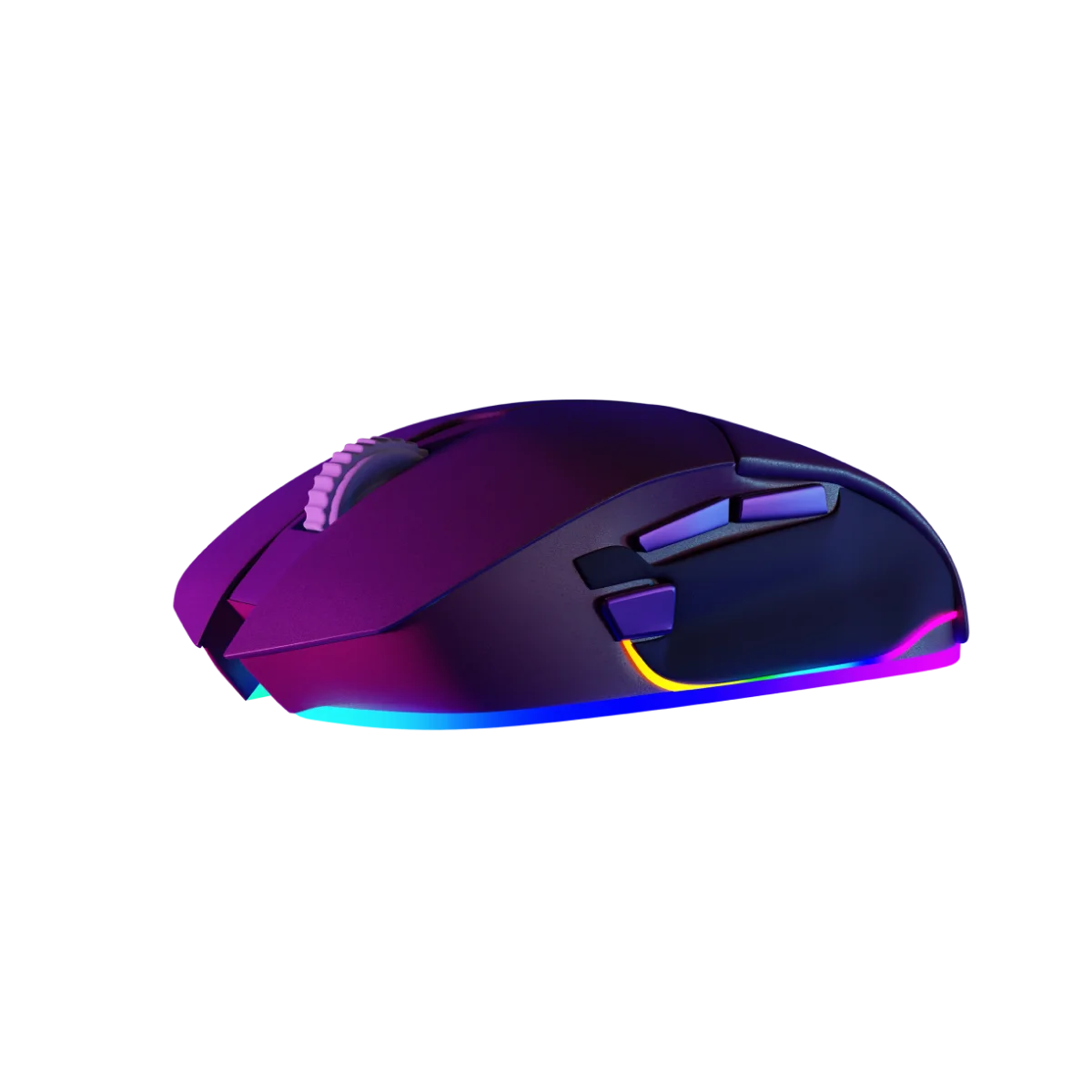Common Mistakes When Buying Mobile Phones and How to Avoid Them
April 1, 2025In a world where new tech gadgets hit the market every year, it’s easy to forget that with proper care, our devices can last much longer than expected. From smartphones to laptops, tech gadgets are investments that deserve attention to keep them functioning optimally. Here are practical tips to help you maximise the lifespan of your gadgets, saving you money and reducing electronic waste.
1. Protect with Cases and Screen Guards
Why It Matters: Accidents happen, and gadgets are often exposed to daily wear and tear. Protecting devices with cases and screen guards prevents scratches, cracks and other physical damage.
Tips:
- Use a high-quality case that absorbs shock and a screen protector that prevents scratches.
- Opt for a case that’s designed specifically for your device to ensure full coverage and protection.
- For fragile devices like tablets and laptops, consider a padded carrying case when transporting them.
2. Avoid Overcharging and Extreme Temperatures
Why It Matters: Batteries in phones, tablets and laptops have a limited lifespan that degrades over time, especially if exposed to overcharging and extreme temperatures.
Tips:
- Unplug your device once it reaches 80-90% charge to prevent overcharging.
- Avoid using your devices in direct sunlight or in extremely hot or cold environments.
- If possible, remove your device’s case while charging to allow for better heat dissipation.
- Follow the 20-80% charging rule for lithium-ion batteries: avoid letting the battery drain below 20% and charge up to around 80%.
3. Keep Software and Firmware Updated
Why It Matters: Software updates not only provide new features but also fix security vulnerabilities and improve device performance.
Tips:
- Enable automatic updates on your devices so you don’t miss critical updates.
- Regularly check for firmware updates for devices like routers, smart TVs and Bluetooth gadgets.
- Avoid using unofficial or outdated operating systems, which may lack security patches and optimizations.
4. Clear Storage and Manage Files Regularly
Why It Matters: As storage fills up, devices tend to slow down and internal components may face additional strain.
Tips:
- Delete unnecessary files, apps and photos regularly.
- Use cloud storage or external drives to store files you don’t need on your device.
- Clear the cache on mobile devices and remove redundant files or junk data.
- For computers, consider defragmenting the hard drive periodically (on non-SSD drives) to improve performance.
5. Use Quality Charging Accessories
Why It Matters: Poor-quality chargers or cables can damage the battery and reduce your gadget’s overall lifespan.
Tips:
- Stick to original chargers or high-quality third-party chargers that meet device standards.
- Avoid using damaged or frayed charging cables, as they can short-circuit your device.
- Use surge protectors for devices like laptops and desktop computers to prevent damage from electrical surges.
6. Keep Gadgets Clean and Dust-Free
Why It Matters: Dust, dirt and grime can clog up ports, fans and vents, causing devices to overheat and leading to potential hardware damage.
Tips:
- Use a microfiber cloth to gently clean screens and exteriors.
- For laptops, desktops and other gadgets with fans, use compressed air to blow out dust from vents and fans.
- Clean your devices regularly, especially if they’re in environments with high dust levels or frequent exposure to moisture.
7. Avoid Installing Unnecessary Apps and Extensions
Why It Matters: Extra apps and browser extensions can slow down your device and expose it to security risks.
Tips:
- Only install apps from trusted sources and uninstall ones you rarely use.
- Limit browser extensions to essential ones, as too many can slow down your device.
- Regularly review your apps and software and remove anything you no longer need.
8. Practise Safe Storage and Usage
Why It Matters: How and where you store your devices can impact their longevity, as environmental conditions play a significant role in their durability.
Tips:
- Store devices in cool, dry places to prevent moisture damage.
- Avoid leaving gadgets in direct sunlight, as prolonged exposure can damage screens and batteries.
- Use protective covers for devices like laptops and tablets to keep them safe when not in use.
9. Monitor Battery Health and Performance
Why It Matters: Batteries degrade over time and keeping track of their health can help you prevent unexpected failures.
Tips:
- Regularly check battery health if your device offers this feature (e.g., iPhone’s Battery Health section).
- Adjust settings like screen brightness, location services and background activity to reduce battery strain.
- If a battery is showing significant signs of wear, consider replacing it to extend your device’s usable life.
10. Power Off Devices When Not in Use
Why It Matters: Continuous usage without rest can cause gadgets to overheat, wear out components and reduce their lifespan.
Tips:
- Power off devices like laptops, computers, and tablets when they’re not in use, especially overnight.
- Restart your devices at least once a week to clear out system memory and ensure smooth operation.
- For devices like routers and smart home hubs, consider scheduled reboots to keep them running smoothly.
Maximising the lifespan of your tech gadgets isn’t difficult—it simply requires regular care and attention. By following these tips, you’ll not only extend the life of your devices but also get better performance and reliability from them over time. Taking care of your tech gadgets is a small investment that leads to long-term savings and improved experiences.